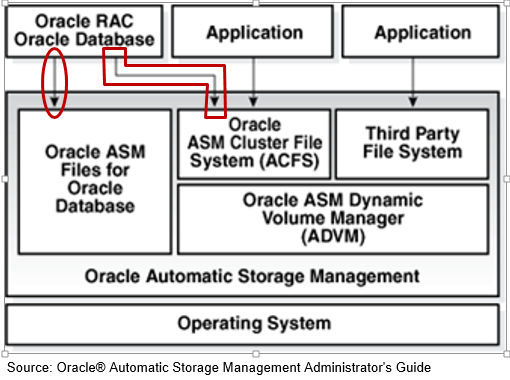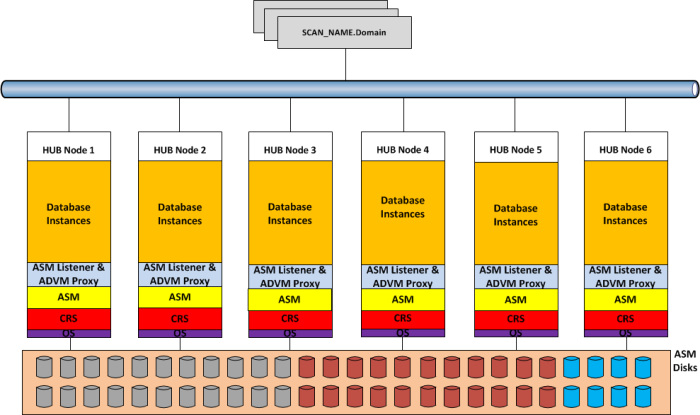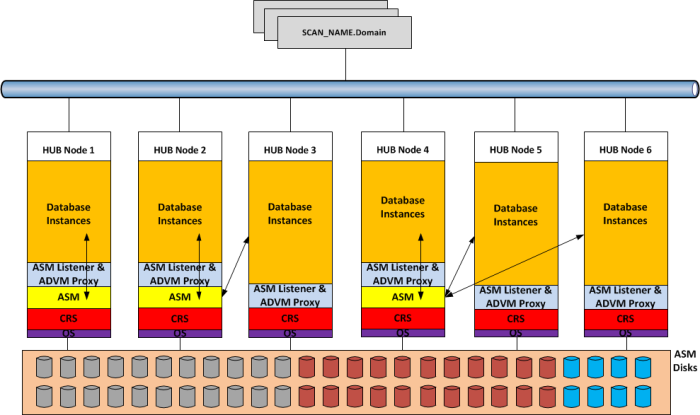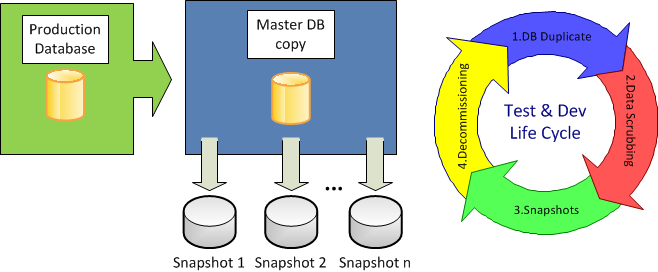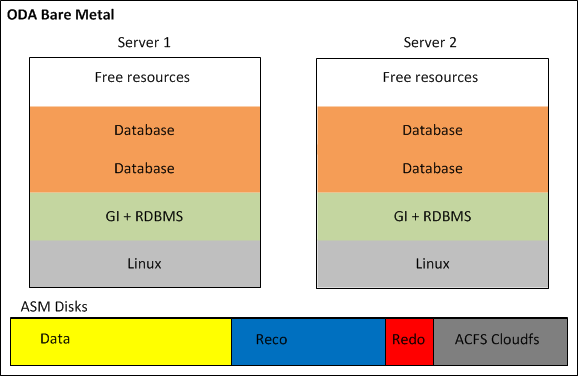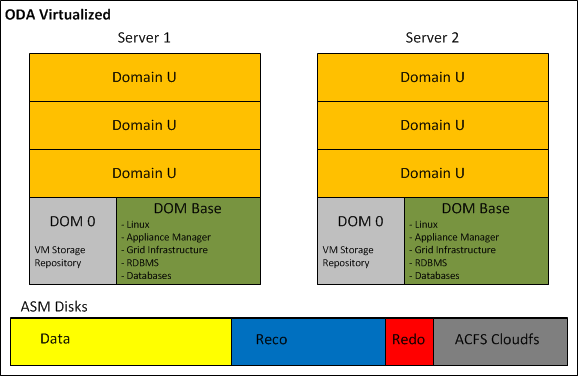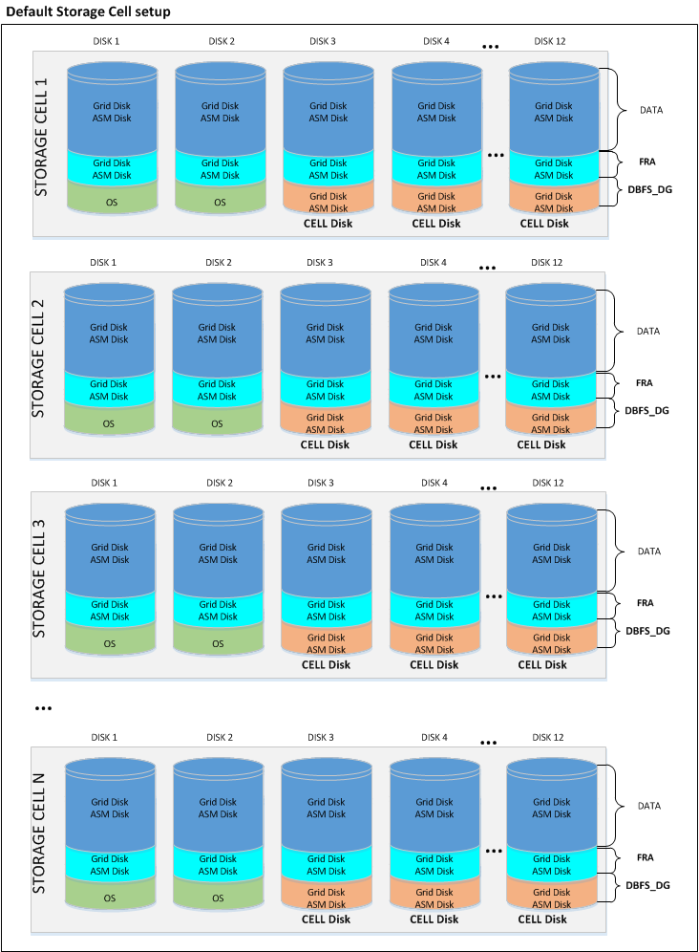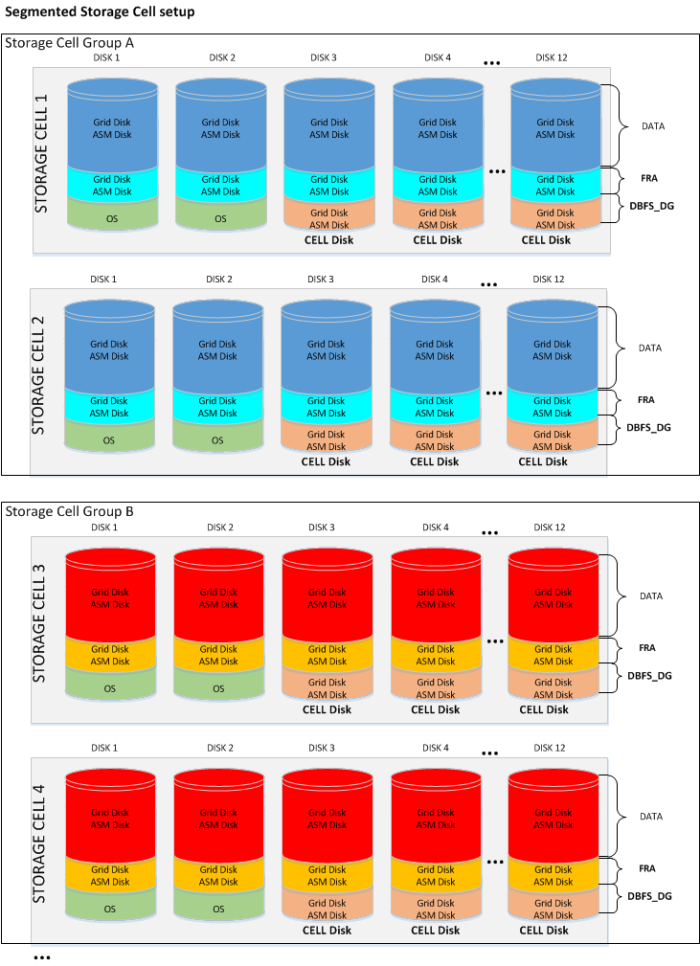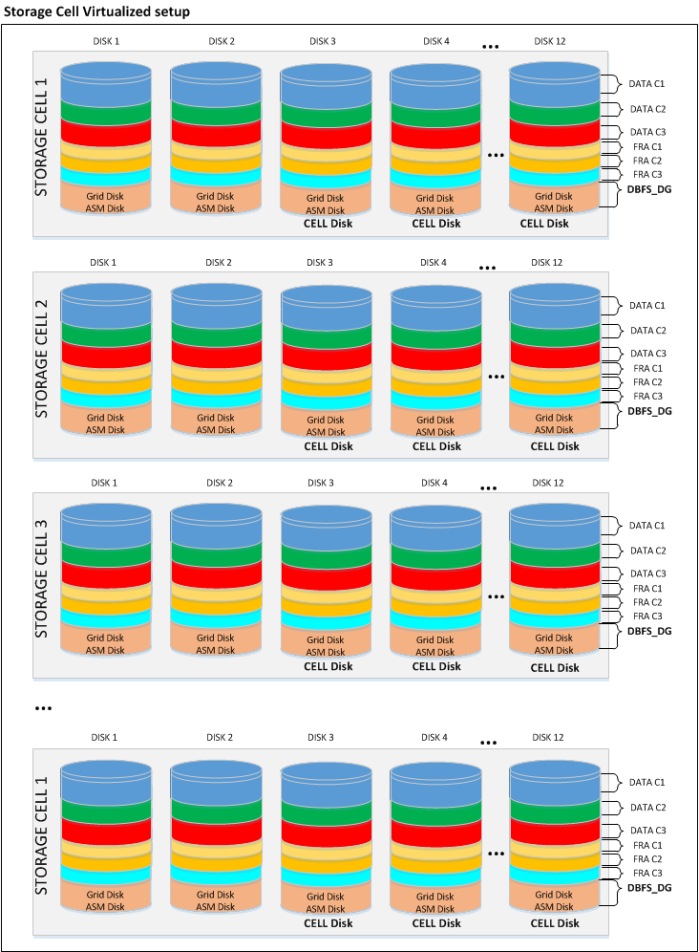##################################################################
# Installation Oracle Database Appliance (ODA) bundle patch 2.6.0.0
##################################################################
--Path where all ODA logs are stored:
/opt/oracle/oak/log/odanode1/patch/2.6.0.0.0
-------------------------------------------------
--ODA Software version before patching
-------------------------------------------------
[root@odanode1 bin]# /opt/oracle/oak/bin/oakcli show version -detail
reporting the metadata. It takes a while...
System Version Component Name Installed Version Supported Version
------------------- --------------------- ------------------ -----------------
2.4.0.0.0
Controller 11.05.02.00 Up-to-date
Expander 0342 Up-to-date
SSD_SHARED E125 Up-to-date
HDD_LOCAL 5G08 Up-to-date
HDD_SHARED A700 A6C0
ILOM 3.0.16.22.a r75629 Up-to-date
BIOS 12010310 Up-to-date
IPMI 1.8.10.5 Up-to-date
HMP 2.2.4 Up-to-date
OAK 2.4.0.0.0 Up-to-date
OEL 5.8 Up-to-date
TFA 2.4 Up-to-date
GI_HOME 1.2.0.3.4(14275605, Up-to-date
14275572)
DB_HOME 11.2.0.3.4(14275605, Up-to-date
14275572)
ASR Unknown 3.9
[root@odanode1 bin]#
####################################################################################################
-------------------------------------------------
--Unzip the patch bundle 2.6.0.0.
-------------------------------------------------
--ODA Node 1
[root@odanode1 u01]# cd /opt/oracle/oak/bin
[root@odanode1 bin]# ./oakcli unpack -package /u01/ODA_patches/bundle_2600/p16744915_26000_Linux-x86-64.zip
Unpacking takes a while, pls wait....
Successfully unpacked the files to repository.
[root@odanode1 bin]#
--ODA Node 2
[root@odanode2 u01]# cd /opt/oracle/oak/bin
[root@odanode2 bin]# ./oakcli unpack -package /u01/ODA_patches/bundle_2600/p16744915_26000_Linux-x86-64.zip
Unpacking takes a while, pls wait....
Successfully unpacked the files to repository.
[root@odanode2 bin]#
-------------------------------------------------
--Apply the Patch to the Infrastructure
-------------------------------------------------
--ODA Node 1 ONLY
[root@odanode1 bin]# cd /opt/oracle/oak/bin
[root@odanode1 bin]# ./oakcli update -patch 2.6.0.0.0 --infra
INFO: DB, ASM, Clusterware may be stopped during the patch if required
INFO: Both nodes may get rebooted automatically during the patch if required
Do you want to continue: [Y/N]?: Y
INFO: User has confirmed the reboot
INFO: Patch bundle must be unpacked on the second node also before applying this patch
Did you unpack the patch bundle on the second node?: [Y/N]?: Y
Please enter the 'root' user password:
Please re-enter the 'root' user password:
INFO: Setting up the SSH
..........done
INFO: Running pre-install scripts
..........done
INFO: 2013-05-15 11:04:11: Running pre patch script for 2.6.0.0.0
INFO: 2013-05-15 11:04:14: Completed pre patch script for 2.6.0.0.0
INFO: 2013-05-15 11:04:19: ------------------Patching HMP-------------------------
SUCCESS: 2013-05-15 11:04:50: Successfully upgraded the HMP
INFO: 2013-05-15 11:04:50: ----------------------Patching OAK---------------------
SUCCESS: 2013-05-15 11:05:13: Succesfully upgraded OAK
INFO: 2013-05-15 11:05:15: -----------------Installing / Patching TFA-----------------
SUCCESS: 2013-05-15 11:06:55: Successfully updated / installed the TFA
...
INFO: 2013-05-15 11:06:56: ------------------Patching OS-------------------------
INFO: 2013-05-15 11:07:05: Clusterware is running on one or more nodes of the cluster
INFO: 2013-05-15 11:07:05: Attempting to stop clusterware and its resources across the cluster
SUCCESS: 2013-05-15 11:09:08: Successfully stopped the clusterware
SUCCESS: 2013-05-15 11:09:49: Successfully upgraded the OS
INFO: 2013-05-15 11:09:53: ----------------------Patching IPMI---------------------
SUCCESS: 2013-05-15 11:09:55: Succesfully upgraded IPMI
INFO: 2013-05-15 11:10:02: ----------------Patching the Storage-------------------
INFO: 2013-05-15 11:10:02: ....................Patching SSDs...............
INFO: 2013-05-15 11:10:02: Updating the Disk : d20 with the firmware : ZeusIOPs G3 E12B
SUCCESS: 2013-05-15 11:10:27: Successfully updated the firmware on Disk : d20 to ZeusIOPs G3 E12B
INFO: 2013-05-15 11:10:27: Updating the Disk : d21 with the firmware : ZeusIOPs G3 E12B
SUCCESS: 2013-05-15 11:10:48: Successfully updated the firmware on Disk : d21 to ZeusIOPs G3 E12B
INFO: 2013-05-15 11:10:48: Updating the Disk : d22 with the firmware : ZeusIOPs G3 E12B
SUCCESS: 2013-05-15 11:11:10: Successfully updated the firmware on Disk : d22 to ZeusIOPs G3 E12B
INFO: 2013-05-15 11:11:11: Updating the Disk : d23 with the firmware : ZeusIOPs G3 E12B
SUCCESS: 2013-05-15 11:11:34: Successfully updated the firmware on Disk : d23 to ZeusIOPs G3 E12B
INFO: 2013-05-15 11:11:34: ....................Patching shared HDDs...............
INFO: 2013-05-15 11:11:34: Disk : d0 is alreporty running with : HUS1560SCSUN600G A700
INFO: 2013-05-15 11:11:34: Disk : d1 is alreporty running with : HUS1560SCSUN600G A700
INFO: 2013-05-15 11:11:34: Disk : d2 is alreporty running with : HUS1560SCSUN600G A700
INFO: 2013-05-15 11:11:35: Disk : d3 is alreporty running with : HUS1560SCSUN600G A700
INFO: 2013-05-15 11:11:35: Disk : d4 is alreporty running with : HUS1560SCSUN600G A700
INFO: 2013-05-15 11:11:35: Disk : d5 is alreporty running with : HUS1560SCSUN600G A700
INFO: 2013-05-15 11:11:35: Disk : d6 is alreporty running with : HUS1560SCSUN600G A700
INFO: 2013-05-15 11:11:35: Disk : d7 is alreporty running with : HUS1560SCSUN600G A700
INFO: 2013-05-15 11:11:36: Disk : d8 is alreporty running with : HUS1560SCSUN600G A700
INFO: 2013-05-15 11:11:36: Disk : d9 is alreporty running with : HUS1560SCSUN600G A700
INFO: 2013-05-15 11:11:36: Disk : d10 is alreporty running with : HUS1560SCSUN600G A700
INFO: 2013-05-15 11:11:36: Disk : d11 is alreporty running with : HUS1560SCSUN600G A700
INFO: 2013-05-15 11:11:37: Disk : d12 is alreporty running with : HUS1560SCSUN600G A700
INFO: 2013-05-15 11:11:37: Disk : d13 is alreporty running with : HUS1560SCSUN600G A700
INFO: 2013-05-15 11:11:37: Disk : d14 is alreporty running with : HUS1560SCSUN600G A700
INFO: 2013-05-15 11:11:37: Disk : d15 is alreporty running with : HUS1560SCSUN600G A700
INFO: 2013-05-15 11:11:38: Disk : d16 is alreporty running with : HUS1560SCSUN600G A700
INFO: 2013-05-15 11:11:38: Disk : d17 is alreporty running with : HUS1560SCSUN600G A700
INFO: 2013-05-15 11:11:38: Disk : d18 is alreporty running with : HUS1560SCSUN600G A700
INFO: 2013-05-15 11:11:38: Disk : d19 is alreporty running with : HUS1560SCSUN600G A700
INFO: 2013-05-15 11:11:38: ....................Patching local HDDs...............
INFO: 2013-05-15 11:11:38: Disk : c0d0 is alreporty running with : WD500BLHXSUN 5G08
INFO: 2013-05-15 11:11:39: Disk : c0d1 is alreporty running with : WD500BLHXSUN 5G08
INFO: 2013-05-15 11:11:39: ....................Patching Expanders...............
INFO: 2013-05-15 11:11:39: Expander : x0 is alreporty running with : T4 Storage 0342
INFO: 2013-05-15 11:11:39: Expander : x1 is alreporty running with : T4 Storage 0342
INFO: 2013-05-15 11:11:39: ....................Patching Controllers...............
INFO: 2013-05-15 11:11:39: No-update for the Controller: c0
INFO: 2013-05-15 11:11:39: Controller : c1 is alreporty running with : 0x0072 11.05.02.00
INFO: 2013-05-15 11:11:39: Controller : c2 is alreporty running with : 0x0072 11.05.02.00
INFO: 2013-05-15 11:11:39: ------------Finished the storage Patching------------
INFO: 2013-05-15 11:11:40: -----------------Patching Ilom & Bios-----------------
INFO: 2013-05-15 11:11:41: Getting the ILOM Ip address
INFO: 2013-05-15 11:11:42: Updating the Ilom using LAN+ protocol
INFO: 2013-05-15 11:11:43: Updating the ILOM. It takes a while
INFO: 2013-05-15 11:16:24: Verifying the updated Ilom Version, it may take a while if ServiceProcessor is booting
INFO: 2013-05-15 11:16:25: Waiting for the service processor to be up
SUCCESS: 2013-05-15 11:20:09: Successfully updated the ILOM with the firmware 3.0.16.22.b r78329
INFO: Patching the infrastructure on node: odanode2 , it may take upto 30 minutes. Please wait
...
............done
INFO: Infrastructure patching summary on node: 192.168.16.24
SUCCESS: 2013-05-15 11:31:05: Successfully upgraded the HMP
SUCCESS: 2013-05-15 11:31:05: Succesfully updated the OAK
SUCCESS: 2013-05-15 11:31:05: Successfully updated the TFA
SUCCESS: 2013-05-15 11:31:05: Successfully upgraded the OS
SUCCESS: 2013-05-15 11:31:05: Succesfully updated the IPMI
INFO: 2013-05-15 11:31:05: Storage patching summary
SUCCESS: 2013-05-15 11:31:05: No failures during storage upgrade
SUCCESS: 2013-05-15 11:31:05: Successfully updated the ILOM & Bios
INFO: Infrastructure patching summary on node: 192.168.16.25
SUCCESS: 2013-05-15 11:31:05: Successfully upgraded the HMP
SUCCESS: 2013-05-15 11:31:05: Succesfully updated the OAK
SUCCESS: 2013-05-15 11:31:05: Successfully upgraded the OS
SUCCESS: 2013-05-15 11:31:05: Succesfully updated the IPMI
INFO: 2013-05-15 11:31:05: Storage patching summary
SUCCESS: 2013-05-15 11:31:05: No failures during storage upgrade
SUCCESS: 2013-05-15 11:31:05: Successfully updated the ILOM & Bios
INFO: Running post-install scripts
............done
INFO: Some of the patched components require node reboot. Rebooting the nodes
INFO: Setting up the SSH
............done
Broadcast message from root (Wed May 15 11:35:50 2013):
The system is going down for system halt NOW!
-------------------------------------------------
--Apply the Patch to the Grid Infrastructure
-------------------------------------------------
--ODA on BOTH Nodes
[oracle@odanode1 OPatch]$ /u01/app/oracle/product/agent12c/agent_inst/bin/emctl stop agent
Oracle Enterprise Manager Cloud Control 12c Release 2
Copyright (c) 1996, 2012 Oracle Corporation. All rights reserved.
Stopping agent ..... stopped.
--ODA Node 1 ONLY
[root@odanode1 bin]# cd /opt/oracle/oak/bin
[root@odanode1 bin]# ./oakcli update -patch 2.6.0.0.0 --gi
Please enter the 'root' user password:
Please re-enter the 'root' user password:
Please enter the 'grid' user password:
Please re-enter the 'grid' user password:
INFO: Setting up the SSH
..........done
...
...
..........done
...
SUCCESS: All nodes in /opt/oracle/oak/temp_clunodes.txt are pingable and alive.
INFO: 2013-05-15 11:56:10: Setting up the ssh for grid user
..........done
...
SUCCESS: All nodes in /opt/oracle/oak/temp_clunodes.txt are pingable and alive.
INFO: 2013-05-15 11:56:30: Patching the GI home on node odanode1
INFO: 2013-05-15 11:56:30: Updating the opatch
INFO: 2013-05-15 11:56:56: Performing the conflict checks
SUCCESS: 2013-05-15 11:57:07: Conflict checks passed for all the homes
INFO: 2013-05-15 11:57:07: Checking if the patch is alreporty applied on any of the homes
INFO: 2013-05-15 11:57:10: No home is alreporty up-to-date
SUCCESS: 2013-05-15 11:57:21: Successfully stopped the dbconsoles
SUCCESS: 2013-05-15 11:57:36: Successfully stopped the EM agents
INFO: 2013-05-15 11:57:41: Applying patch on the homes: /u01/app/11.2.0.3/grid
INFO: 2013-05-15 11:57:41: It may take upto 15 mins
SUCCESS: 2013-05-15 12:08:27: Successfully applied the patch on home: /u01/app/11.2.0.3/grid
SUCCESS: 2013-05-15 12:08:27: Successfully started the dbconsoles
SUCCESS: 2013-05-15 12:08:38: Successfully started the EM Agents
INFO: 2013-05-15 12:08:39: Patching the GI home on node odanode2
...
..........done
INFO: GI patching summary on node: odanode1
SUCCESS: 2013-05-15 12:22:58: Successfully applied the patch on home /u01/app/11.2.0.3/grid
INFO: GI patching summary on node: odanode2
SUCCESS: 2013-05-15 12:22:58: Successfully applied the patch on home /u01/app/11.2.0.3/grid
INFO: Running post-install scripts
..........done
INFO: Setting up the SSH
..........done
[root@odanode1 bin]#
[root@odanode2 ~]# su - grid
[grid@odanode2 ~]$ cd /u01/app/11.2.0.3/grid/OPatch/
[grid@odanode2 OPatch]$ ./opatch lsinv
Oracle Interim Patch Installer version 11.2.0.3.4
Copyright (c) 2012, Oracle Corporation. All rights reserved.
Oracle Home : /u01/app/11.2.0.3/grid
Central Inventory : /u01/app/oraInventory
from : /u01/app/11.2.0.3/grid/oraInst.loc
OPatch version : 11.2.0.3.4
OUI version : 11.2.0.3.0
Log file location : /u01/app/11.2.0.3/grid/cfgtoollogs/opatch/opatch2013-05-15_12-33-15PM_1.log
Lsinventory Output file location : /u01/app/11.2.0.3/grid/cfgtoollogs/opatch/lsinv/lsinventory2013-05-15_12-33-15PM.txt
--------------------------------------------------------------------------------
Installed Top-level Products (1):
Oracle Grid Infrastructure 11.2.0.3.0
There are 1 products installed in this Oracle Home.
Interim patches (2) :
Patch 16056266 : applied on Wed May 15 12:18:38 CEST 2013
Unique Patch ID: 15962803
Patch description: "Database Patch Set Update : 11.2.0.3.6 (16056266)"
Created on 12 Mar 2013, 02:14:47 hrs PST8PDT
Sub-patch 14727310; "Database Patch Set Update : 11.2.0.3.5 (14727310)"
Sub-patch 14275605; "Database Patch Set Update : 11.2.0.3.4 (14275605)"
Sub-patch 13923374; "Database Patch Set Update : 11.2.0.3.3 (13923374)"
Sub-patch 13696216; "Database Patch Set Update : 11.2.0.3.2 (13696216)"
Sub-patch 13343438; "Database Patch Set Update : 11.2.0.3.1 (13343438)"
Bugs fixed:
13566938, 13593999, 10350832, 14138130, 12919564, 13561951, 13624984
13588248, 13080778, 13914613, 13804294, 14258925, 12873183, 13645875
14472647, 12880299, 14664355, 14409183, 12998795, 14469008, 13719081
13492735, 13496884, 12857027, 14263036, 14263073, 13732226, 13742433
16368108, 16314469, 12905058, 13742434, 12849688, 12950644, 13742435
13464002, 13534412, 12879027, 13958038, 14613900, 12585543, 12535346
12588744, 11877623, 13786142, 12847466, 13649031, 13981051, 12582664
12797765, 14262913, 12923168, 13384182, 13612575, 13466801, 13484963
14207163, 11063191, 13772618, 13070939, 12797420, 13041324, 16314467
16314468, 12976376, 11708510, 13680405, 14589750, 13026410, 13742437
13737746, 14644185, 13742438, 13326736, 13596521, 13001379, 16344871
13099577, 9873405, 14275605, 13742436, 9858539, 14841812, 11715084
16231699, 14040433, 12662040, 9703627, 12617123, 12845115, 12764337
13354082, 14459552, 13397104, 13913630, 12964067, 12983611, 13550185
13810393, 12780983, 12583611, 14546575, 13476583, 15862016, 11840910
13903046, 15862017, 13572659, 16294378, 13718279, 14088346, 13657605
13448206, 16314466, 14480676, 13419660, 13632717, 14063281, 14110275
13430938, 13467683, 13420224, 13812031, 14548763, 16299830, 12646784
13616375, 14035825, 12861463, 12834027, 15862021, 13632809, 13377816
13036331, 14727310, 13685544, 15862018, 13499128, 16175381, 13584130
12829021, 15862019, 12794305, 14546673, 12791981, 13787482, 13503598
10133521, 12718090, 13399435, 14023636, 13860201, 12401111, 13257247
13362079, 14176879, 12917230, 13923374, 14220725, 14480675, 13524899
13559697, 9706792, 14480674, 13916709, 13098318, 13773133, 14076523
13340388, 13366202, 13528551, 12894807, 13454210, 13343438, 12748240
14205448, 13385346, 15853081, 14273397, 12971775, 13582702, 10242202
13035804, 13544396, 16382353, 8547978, 14226599, 14062795, 13035360
12693626, 13332439, 14038787, 14062796, 12913474, 14841409, 14390252
16314470, 13370330, 13059165, 14062797, 14062794, 12959852, 13358781
12345082, 12960925, 9659614, 13699124, 14546638, 13936424, 13338048
12938841, 12658411, 12620823, 12656535, 14062793, 12678920, 13038684
14062792, 13807411, 13250244, 12594032, 15862022, 9761357, 12612118
13742464, 14052474, 13911821, 13457582, 13527323, 15862020, 13910420
13502183, 12780098, 13705338, 13696216, 14841558, 10263668, 15862023
16056266, 15862024, 13554409, 13645917, 13103913, 13011409, 14063280
Patch 16315641 : applied on Wed May 15 12:17:13 CEST 2013
Unique Patch ID: 15966967
Patch description: "Grid Infrastructure Patch Set Update : 11.2.0.3.6 (16083653)"
Created on 1 Apr 2013, 03:41:20 hrs PST8PDT
Bugs fixed:
16315641, 15876003, 14275572, 13919095, 13696251, 13348650, 12659561
14305980, 14277586, 13987807, 14625969, 13825231, 12794268, 13000491
13498267, 11675721, 14082976, 12771830, 14515980, 14085018, 13943175
14102704, 14171552, 12594616, 13879428, 12897902, 12726222, 12829429
13079948, 13090686, 12995950, 13251796, 13582411, 12990582, 13857364
13082238, 12947871, 13256955, 13037709, 14535011, 12878750, 14048512
11772838, 13058611, 13001955, 13440962, 13727853, 13425727, 12885323
12870400, 14212634, 14407395, 13332363, 13430626, 13811209, 12709476
14168708, 14096821, 14626717, 13460353, 13694885, 12857064, 12899169
13111013, 12558569, 13323698, 10260842, 13085732, 10317921, 13869978
12914824, 13789135, 12730342, 12950823, 13355963, 13531373, 14268365
13776758, 12720728, 13620816, 13023609, 13024624, 13039908, 13036424
13938166, 13011520, 13569812, 12758736, 13001901, 13077654, 13430715
13550689, 13806545, 13634583, 14271305, 12538907, 13947200, 12996428
13066371, 13483672, 12897651, 13540563, 12896850, 13241779, 12728585
12876314, 12925041, 12650672, 12398492, 12848480, 13652088, 16307750
12917897, 12975811, 13653178, 13371153, 14800989, 10114953, 14001941
11836951, 14179376, 12965049, 14773530, 12765467, 13339443, 13965075
16210540, 14307855, 12784559, 14242977, 13955385, 12704789, 13745317
13074261, 12971251, 13993634, 13523527, 13719731, 13396284, 12639013
12867511, 12959140, 14748254, 12829917, 12349553, 12849377, 12934171
13843080, 14496536, 13924431, 12680491, 13334158, 10418841, 12832204
13838047, 13002015, 12791719, 13886023, 13821454, 12782756, 14100232
14186070, 14569263, 12873909, 13845120, 14214257, 12914722, 12842804
12772345, 12663376, 14059576, 13889047, 12695029, 13924910, 13146560
14070200, 13820621, 14304758, 12996572, 13941934, 14711358, 13019958
13888719, 16463033, 12823838, 13877508, 12823042, 14494305, 13582706
13617861, 12825835, 13025879, 13853089, 13410987, 13570879, 13247273
13255295, 14152875, 13912373, 13011182, 13243172, 13045518, 12765868
11825850, 15986571, 13345868, 13683090, 12932852, 13038806, 14588629
14251904, 13396356, 13697828, 12834777, 13258062, 14371335, 13657366
12810890, 15917085, 13502441, 14637577, 13880925, 13726162, 14153867
13506114, 12820045, 13604057, 13263435, 14009845, 12827493, 13637590, 13068077
Rac system comprising of multiple nodes
Local node = odanode2
Remote node = odanode1
--------------------------------------------------------------------------------
OPatch succeeded.
[grid@odanode2 OPatch]$
--Stop CRS on both Nodes
[root@odanode1 2.6.0.0.0]# /u01/app/11.2.0.3/grid/bin/crsctl stop crs
CRS-2791: Starting shutdown of Oracle High Availability Services-managed resources on 'odanode1'
CRS-2673: Attempting to stop 'ora.crsd' on 'odanode1'
CRS-2790: Starting shutdown of Cluster reporty Services-managed resources on 'odanode1'
CRS-2673: Attempting to stop 'ora.cvu' on 'odanode1'
CRS-2673: Attempting to stop 'ora.LISTENER.lsnr' on 'odanode1'
CRS-2673: Attempting to stop 'ora.efboeur.efbo_applb.efow.com.svc' on 'odanode1'
CRS-2673: Attempting to stop 'ora.efcteur.efct_applb.efow.com.svc' on 'odanode1'
CRS-2673: Attempting to stop 'ora.efpheur.efph_applb.efow.com.svc' on 'odanode1'
CRS-2673: Attempting to stop 'ora.LISTENER_SCAN2.lsnr' on 'odanode1'
CRS-2677: Stop of 'ora.efboeur.efbo_applb.efow.com.svc' on 'odanode1' succeeded
CRS-2677: Stop of 'ora.efpheur.efph_applb.efow.com.svc' on 'odanode1' succeeded
CRS-2677: Stop of 'ora.efcteur.efct_applb.efow.com.svc' on 'odanode1' succeeded
CRS-2673: Attempting to stop 'ora.efboeur.db' on 'odanode1'
CRS-2673: Attempting to stop 'ora.efpheur.db' on 'odanode1'
CRS-2673: Attempting to stop 'ora.efcteur.db' on 'odanode1'
CRS-2673: Attempting to stop 'ora.registry.acfs' on 'odanode1'
CRS-2677: Stop of 'ora.cvu' on 'odanode1' succeeded
CRS-2672: Attempting to start 'ora.cvu' on 'odanode2'
CRS-2677: Stop of 'ora.LISTENER.lsnr' on 'odanode1' succeeded
CRS-2673: Attempting to stop 'ora.odanode1.vip' on 'odanode1'
CRS-2676: Start of 'ora.cvu' on 'odanode2' succeeded
CRS-2677: Stop of 'ora.LISTENER_SCAN2.lsnr' on 'odanode1' succeeded
CRS-2673: Attempting to stop 'ora.scan2.vip' on 'odanode1'
CRS-2677: Stop of 'ora.registry.acfs' on 'odanode1' succeeded
CRS-2677: Stop of 'ora.efboeur.db' on 'odanode1' succeeded
CRS-2677: Stop of 'ora.efpheur.db' on 'odanode1' succeeded
CRS-2677: Stop of 'ora.efcteur.db' on 'odanode1' succeeded
CRS-2673: Attempting to stop 'ora.RECO.dg' on 'odanode1'
CRS-2673: Attempting to stop 'ora.REDO.dg' on 'odanode1'
CRS-2673: Attempting to stop 'ora.DATA.dg' on 'odanode1'
CRS-2677: Stop of 'ora.odanode1.vip' on 'odanode1' succeeded
CRS-2672: Attempting to start 'ora.odanode1.vip' on 'odanode2'
CRS-2677: Stop of 'ora.REDO.dg' on 'odanode1' succeeded
CRS-2677: Stop of 'ora.scan2.vip' on 'odanode1' succeeded
CRS-2672: Attempting to start 'ora.scan2.vip' on 'odanode2'
CRS-2677: Stop of 'ora.RECO.dg' on 'odanode1' succeeded
CRS-2676: Start of 'ora.odanode1.vip' on 'odanode2' succeeded
CRS-2676: Start of 'ora.scan2.vip' on 'odanode2' succeeded
CRS-2677: Stop of 'ora.DATA.dg' on 'odanode1' succeeded
CRS-2673: Attempting to stop 'ora.asm' on 'odanode1'
CRS-2677: Stop of 'ora.asm' on 'odanode1' succeeded
CRS-2673: Attempting to stop 'ora.ons' on 'odanode1'
CRS-2677: Stop of 'ora.ons' on 'odanode1' succeeded
CRS-2673: Attempting to stop 'ora.net1.network' on 'odanode1'
CRS-2677: Stop of 'ora.net1.network' on 'odanode1' succeeded
CRS-2792: Shutdown of Cluster reporty Services-managed resources on 'odanode1' has completed
CRS-2677: Stop of 'ora.crsd' on 'odanode1' succeeded
CRS-2673: Attempting to stop 'ora.drivers.acfs' on 'odanode1'
CRS-2673: Attempting to stop 'ora.ctssd' on 'odanode1'
CRS-2673: Attempting to stop 'ora.evmd' on 'odanode1'
CRS-2673: Attempting to stop 'ora.asm' on 'odanode1'
CRS-2673: Attempting to stop 'ora.mdnsd' on 'odanode1'
CRS-2677: Stop of 'ora.evmd' on 'odanode1' succeeded
CRS-2677: Stop of 'ora.mdnsd' on 'odanode1' succeeded
CRS-2677: Stop of 'ora.ctssd' on 'odanode1' succeeded
CRS-2677: Stop of 'ora.drivers.acfs' on 'odanode1' succeeded
CRS-2677: Stop of 'ora.asm' on 'odanode1' succeeded
CRS-2673: Attempting to stop 'ora.cluster_interconnect.haip' on 'odanode1'
CRS-2677: Stop of 'ora.cluster_interconnect.haip' on 'odanode1' succeeded
CRS-2673: Attempting to stop 'ora.cssd' on 'odanode1'
CRS-2677: Stop of 'ora.cssd' on 'odanode1' succeeded
CRS-2673: Attempting to stop 'ora.crf' on 'odanode1'
CRS-2677: Stop of 'ora.crf' on 'odanode1' succeeded
CRS-2673: Attempting to stop 'ora.gipcd' on 'odanode1'
CRS-2677: Stop of 'ora.gipcd' on 'odanode1' succeeded
CRS-2673: Attempting to stop 'ora.gpnpd' on 'odanode1'
CRS-2677: Stop of 'ora.gpnpd' on 'odanode1' succeeded
CRS-2793: Shutdown of Oracle High Availability Services-managed resources on 'odanode1' has completed
CRS-4133: Oracle High Availability Services has been stopped.
[root@odanode1 2.6.0.0.0]#
--Start CRS on both Nodes
[root@odanode1 2.6.0.0.0]# /u01/app/11.2.0.3/grid/bin/crsctl start crs
CRS-4123: Oracle High Availability Services has been started.
--Check GI status
[root@odanode1 2.6.0.0.0]# /u01/app/11.2.0.3/grid/bin/crsctl status res -t
--------------------------------------------------------------------------------
NAME TARGET STATE SERVER STATE_DETAILS
--------------------------------------------------------------------------------
Local Resources
--------------------------------------------------------------------------------
ora.DATA.dg
ONLINE ONLINE odanode1
ONLINE ONLINE odanode2
ora.LISTENER.lsnr
ONLINE ONLINE odanode1
ONLINE ONLINE odanode2
ora.RECO.dg
ONLINE ONLINE odanode1
ONLINE ONLINE odanode2
ora.REDO.dg
ONLINE ONLINE odanode1
ONLINE ONLINE odanode2
ora.asm
ONLINE ONLINE odanode1 Started
ONLINE ONLINE odanode2 Started
ora.gsd
OFFLINE OFFLINE odanode1
OFFLINE OFFLINE odanode2
ora.net1.network
ONLINE ONLINE odanode1
ONLINE ONLINE odanode2
ora.ons
ONLINE ONLINE odanode1
ONLINE ONLINE odanode2
ora.registry.acfs
ONLINE ONLINE odanode1
ONLINE ONLINE odanode2
--------------------------------------------------------------------------------
Cluster Resources
--------------------------------------------------------------------------------
ora.LISTENER_SCAN1.lsnr
1 ONLINE ONLINE odanode1
ora.LISTENER_SCAN2.lsnr
1 ONLINE ONLINE odanode2
ora.cvu
1 ONLINE ONLINE odanode2
ora.efboeur.db
1 ONLINE ONLINE odanode1 Open
2 ONLINE ONLINE odanode2 Open
ora.efboeur.efbo_applb.efow.com.svc
1 ONLINE ONLINE odanode1
2 ONLINE ONLINE odanode2
ora.efboeur.efbo_report.efow.com.svc
1 OFFLINE OFFLINE
2 OFFLINE OFFLINE
ora.efcteur.db
1 ONLINE ONLINE odanode1 Open
2 ONLINE ONLINE odanode2 Open
ora.efcteur.efct_applb.efow.com.svc
1 ONLINE ONLINE odanode1
2 ONLINE ONLINE odanode2
ora.efcteur.efct_report.efow.com.svc
1 OFFLINE OFFLINE
2 OFFLINE OFFLINE
ora.odanode1.vip
1 ONLINE ONLINE odanode1
ora.odanode2.vip
1 ONLINE ONLINE odanode2
ora.efpheur.db
1 ONLINE ONLINE odanode1 Open
2 ONLINE ONLINE odanode2 Open
ora.efpheur.efph_applb.efow.com.svc
1 ONLINE ONLINE odanode1
2 ONLINE ONLINE odanode2
ora.efpheur.efph_report.efow.com.svc
1 OFFLINE OFFLINE
2 OFFLINE OFFLINE
ora.oc4j
1 ONLINE ONLINE odanode2
ora.scan1.vip
1 ONLINE ONLINE odanode1
ora.scan2.vip
1 ONLINE ONLINE odanode2
[root@odanode1 2.6.0.0.0]#
-------------------------------------------------
--Apply the Patch to the RDBMS
-------------------------------------------------
--Check the RDBMS patch level before applying the PSU
[root@odanode1 bin]# /opt/oracle/oak/bin/oakcli show databases
Database Name Database Type Database HomeName Database HomeLocation Database Version
---------------- ----------- ---------------- --------------------------------------- ---------------------
efboeur RAC OraDb11203_home1 /u01/app/oracle/product/11.2.0.3/dbhome_1 11.2.0.3.4(14275605,14275572)
efcteur RAC OraDb11203_home1 /u01/app/oracle/product/11.2.0.3/dbhome_1 11.2.0.3.4(14275605,14275572)
efpheur RAC OraDb11203_home1 /u01/app/oracle/product/11.2.0.3/dbhome_1 11.2.0.3.4(14275605,14275572)
[root@odanode1 bin]#
--ODA on BOTH Nodes
[oracle@odanode1 OPatch]$ /u01/app/oracle/product/agent12c/agent_inst/bin/emctl stop agent
Oracle Enterprise Manager Cloud Control 12c Release 2
Copyright (c) 1996, 2012 Oracle Corporation. All rights reserved.
Stopping agent ..... stopped.
--In addition to avoind issue while patching the RDBMS:
--ODA on BOTH Nodes
[root@efoda01n1 ~]# /sbin/fuser /u01/app/oracle/product/11.2.0.3/dbhome_1/lib/libclntsh.so.11.1
/u01/app/oracle/product/11.2.0.3/dbhome_1/lib/libclntsh.so.11.1: 18877m 18911m
[root@efoda01n1 ~]# ps -ef|grep 18877
oracle 18877 18791 0 10:06 ? 00:00:22 /u01/app/oracle/product/11.2.0.3/dbhome_1/jdk/bin/java -server -Xmx384M -XX:MaxPermSize=400M -XX:MinHeapFreeRatio=20 -XX:MaxHeapFreeRatio=40 -DORACLE_HOME=/u01/app/oracle/product/11.2.0.3/dbhome_1 -Doracle.home=/u01/app/oracle/product/11.2.0.3/dbhome_1/oc4j -Doracle.oc4j.localhome=/u01/app/oracle/product/11.2.0.3/dbhome_1/efoda01n1_test/sysman -DEMSTATE=/u01/app/oracle/product/11.2.0.3/dbhome_1/efoda01n1_test -Doracle.j2ee.dont.use.memory.archive=true -Djava.protocol.handler.pkgs=HTTPClient -Doracle.security.jazn.config=/u01/app/oracle/product/11.2.0.3/dbhome_1/oc4j/j2ee/OC4J_DBConsole_efoda01n1_test/config/jazn.xml -Djava.security.policy=/u01/app/oracle/product/11.2.0.3/dbhome_1/oc4j/j2ee/OC4J_DBConsole_efoda01n1_test/config/java2.policy -Djavax.net.ssl.KeyStore=/u01/app/oracle/product/11.2.0.3/dbhome_1/sysman/config/OCMTrustedCerts.txt-Djava.security.properties=/u01/app/oracle/product/11.2.0.3/dbhome_1/oc4j/j2ee/home/config/jazn.security.props -DEMDROOT=/u01/app/oracle/product/11.2.0.3/dbhome_1/efoda01n1_test -Dsysman.md5password=true -Drepapi.oracle.home=/u01/app/oracle/product/11.2.0.3/dbhome_1 -Ddisable.checkForUpdate=true -Doracle.sysman.ccr.ocmSDK.websvc.keystore=/u01/app/oracle/product/11.2.0.3/dbhome_1/jlib/emocmclnt.ks -Dice.pilots.html4.ignoreNonGenericFonts=true -Djava.awt.headless=true -jar /u01/app/oracle/product/11.2.0.3/dbhome_1/oc4j/j2ee/home/oc4j.jar -config /u01/app/oracle/product/11.2.0.3/dbhome_1/oc4j/j2ee/OC4J_DBConsole_efoda01n1_test/config/server.xml
[root@efoda01n1 ~]# kill -9 18877 18911
--ODA Node 1 ONLY
[root@odanode1 bin]# ./oakcli update -patch 2.6.0.0.0 --database
Please enter the 'root' user password:
Please re-enter the 'root' user password:
Please enter the 'oracle' user password:
Please re-enter the 'oracle' user password:
INFO: Setting up the SSH
..........done
...
...
..........done
...
SUCCESS: All nodes in /opt/oracle/oak/temp_clunodes.txt are pingable and alive.
INFO: 2013-05-15 15:10:16: Getting the possible database homes for patching
...
INFO: 2013-05-15 15:10:21: Patching 11.2.0.3 Database homes on node odanode1
Found the following 11.2.0.3 homes possible for patching:
HOME_NAME HOME_LOCATION
--------- -------------
OraDb11203_home1 /u01/app/oracle/product/11.2.0.3/dbhome_1
[Please note that few of the above database homes may be alreporty up-to-date. They will be automatically ignored]
Would you like to patch all the above homes: Y | N ? :Y
INFO: 2013-05-15 15:15:48: Setting up ssh for the user oracle
..........done
...
SUCCESS: All nodes in /opt/oracle/oak/temp_clunodes.txt are pingable and alive.
INFO: 2013-05-15 15:16:07: Updating the opatch
INFO: 2013-05-15 15:16:24: Performing the conflict checks
SUCCESS: 2013-05-15 15:16:42: Conflict checks passed for all the homes
INFO: 2013-05-15 15:16:42: Checking if the patch is alreporty applied on any of the homes
INFO: 2013-05-15 15:16:46: No home is alreporty up-to-date
SUCCESS: 2013-05-15 15:16:52: Successfully stopped the dbconsoles
SUCCESS: 2013-05-15 15:16:58: Successfully stopped the EM agents
INFO: 2013-05-15 15:17:03: Applying patch on the homes: /u01/app/oracle/product/11.2.0.3/dbhome_1
INFO: 2013-05-15 15:17:03: It may take upto 15 mins
SUCCESS: 2013-05-15 15:21:35: Successfully applied the patch on home: /u01/app/oracle/product/11.2.0.3/dbhome_1
SUCCESS: 2013-05-15 15:21:35: Successfully started the dbconsoles
SUCCESS: 2013-05-15 15:21:35: Successfully started the EM Agents
INFO: 2013-05-15 15:21:37: Patching 11.2.0.3 Database homes on node odanode2
INFO: 2013-05-15 15:22:11: Running the catbundle.sql
INFO: 2013-05-15 15:22:18: Running catbundle.sql on the database efboeur
INFO: 2013-05-15 15:22:26: Running catbundle.sql on the database efcteur
INFO: 2013-05-15 15:22:35: Running catbundle.sql on the database efpheur
..........done
INFO: DB patching summary on node: odanode1
SUCCESS: 2013-05-15 15:22:57: Successfully applied the patch on home /u01/app/oracle/product/11.2.0.3/dbhome_1
INFO: DB patching summary on node: odanode2
INFO: 2013-05-15 15:22:57: Homes /u01/app/oracle/product/11.2.0.3/dbhome_1 are alreporty up-to-date
INFO: Setting up the SSH
..........done
[root@odanode1 bin]#
[root@odanode1 2.6.0.0.0]# /opt/oracle/oak/bin/oakcli show databases
Database Name Database Type Database HomeName Database HomeLocation Database Version
---------------- ----------- ---------------- --------------------------------------- ---------------------
efboeur RAC OraDb11203_home1 /u01/app/oracle/product/11.2.0.3/dbhome_1 11.2.0.3.6(16056266,16083653)
efcteur RAC OraDb11203_home1 /u01/app/oracle/product/11.2.0.3/dbhome_1 11.2.0.3.6(16056266,16083653)
efpheur RAC OraDb11203_home1 /u01/app/oracle/product/11.2.0.3/dbhome_1 11.2.0.3.6(16056266,16083653)
[root@odanode1 bin]#
[oracle@odanode2 OPatch]$ ./opatch lsinv
Oracle Interim Patch Installer version 11.2.0.3.4
Copyright (c) 2012, Oracle Corporation. All rights reserved.
Oracle Home : /u01/app/oracle/product/11.2.0.3/dbhome_1
Central Inventory : /u01/app/oraInventory
from : /u01/app/oracle/product/11.2.0.3/dbhome_1/oraInst.loc
OPatch version : 11.2.0.3.4
OUI version : 11.2.0.3.0
Log file location : /u01/app/oracle/product/11.2.0.3/dbhome_1/cfgtoollogs/opatch/opatch2013-05-15_15-49-48PM_1.log
Lsinventory Output file location : /u01/app/oracle/product/11.2.0.3/dbhome_1/cfgtoollogs/opatch/lsinv/lsinventory2013-05-15_15-49-48PM.txt
--------------------------------------------------------------------------------
Installed Top-level Products (1):
Oracle Database 11g 11.2.0.3.0
There are 1 products installed in this Oracle Home.
Interim patches (2) :
Patch 16056266 : applied on Wed May 15 15:00:15 CEST 2013
Unique Patch ID: 15962803
Patch description: "Database Patch Set Update : 11.2.0.3.6 (16056266)"
Created on 12 Mar 2013, 02:14:47 hrs PST8PDT
Sub-patch 14727310; "Database Patch Set Update : 11.2.0.3.5 (14727310)"
Sub-patch 14275605; "Database Patch Set Update : 11.2.0.3.4 (14275605)"
Sub-patch 13923374; "Database Patch Set Update : 11.2.0.3.3 (13923374)"
Sub-patch 13696216; "Database Patch Set Update : 11.2.0.3.2 (13696216)"
Sub-patch 13343438; "Database Patch Set Update : 11.2.0.3.1 (13343438)"
Bugs fixed:
13566938, 13593999, 10350832, 14138130, 12919564, 13561951, 13624984
13588248, 13080778, 13914613, 13804294, 14258925, 12873183, 13645875
14472647, 12880299, 14664355, 14409183, 12998795, 14469008, 13719081
13492735, 13496884, 12857027, 14263036, 14263073, 13732226, 13742433
16368108, 16314469, 12905058, 13742434, 12849688, 12950644, 13742435
13464002, 13534412, 12879027, 13958038, 14613900, 12585543, 12535346
12588744, 11877623, 13786142, 12847466, 13649031, 13981051, 12582664
12797765, 14262913, 12923168, 13384182, 13612575, 13466801, 13484963
14207163, 11063191, 13772618, 13070939, 12797420, 13041324, 16314467
16314468, 12976376, 11708510, 13680405, 14589750, 13026410, 13742437
13737746, 14644185, 13742438, 13326736, 13596521, 13001379, 16344871
13099577, 9873405, 14275605, 13742436, 9858539, 14841812, 11715084
16231699, 14040433, 12662040, 9703627, 12617123, 12845115, 12764337
13354082, 14459552, 13397104, 13913630, 12964067, 12983611, 13550185
13810393, 12780983, 12583611, 14546575, 13476583, 15862016, 11840910
13903046, 15862017, 13572659, 16294378, 13718279, 14088346, 13657605
13448206, 16314466, 14480676, 13419660, 13632717, 14063281, 14110275
13430938, 13467683, 13420224, 13812031, 14548763, 16299830, 12646784
13616375, 14035825, 12861463, 12834027, 15862021, 13632809, 13377816
13036331, 14727310, 13685544, 15862018, 13499128, 16175381, 13584130
12829021, 15862019, 12794305, 14546673, 12791981, 13787482, 13503598
10133521, 12718090, 13399435, 14023636, 13860201, 12401111, 13257247
13362079, 14176879, 12917230, 13923374, 14220725, 14480675, 13524899
13559697, 9706792, 14480674, 13916709, 13098318, 13773133, 14076523
13340388, 13366202, 13528551, 12894807, 13454210, 13343438, 12748240
14205448, 13385346, 15853081, 14273397, 12971775, 13582702, 10242202
13035804, 13544396, 16382353, 8547978, 14226599, 14062795, 13035360
12693626, 13332439, 14038787, 14062796, 12913474, 14841409, 14390252
16314470, 13370330, 13059165, 14062797, 14062794, 12959852, 13358781
12345082, 12960925, 9659614, 13699124, 14546638, 13936424, 13338048
12938841, 12658411, 12620823, 12656535, 14062793, 12678920, 13038684
14062792, 13807411, 13250244, 12594032, 15862022, 9761357, 12612118
13742464, 14052474, 13911821, 13457582, 13527323, 15862020, 13910420
13502183, 12780098, 13705338, 13696216, 14841558, 10263668, 15862023
16056266, 15862024, 13554409, 13645917, 13103913, 13011409, 14063280
Patch 16315641 : applied on Wed May 15 13:58:54 CEST 2013
Unique Patch ID: 15966967
Patch description: "Grid Infrastructure Patch Set Update : 11.2.0.3.6 (16083653)"
Created on 1 Apr 2013, 03:41:20 hrs PST8PDT
Bugs fixed:
16315641, 15876003, 14275572, 13919095, 13696251, 13348650, 12659561
14305980, 14277586, 13987807, 14625969, 13825231, 12794268, 13000491
13498267, 11675721, 14082976, 12771830, 14515980, 14085018, 13943175
14102704, 14171552, 12594616, 13879428, 12897902, 12726222, 12829429
13079948, 13090686, 12995950, 13251796, 13582411, 12990582, 13857364
13082238, 12947871, 13256955, 13037709, 14535011, 12878750, 14048512
11772838, 13058611, 13001955, 13440962, 13727853, 13425727, 12885323
12870400, 14212634, 14407395, 13332363, 13430626, 13811209, 12709476
14168708, 14096821, 14626717, 13460353, 13694885, 12857064, 12899169
13111013, 12558569, 13323698, 10260842, 13085732, 10317921, 13869978
12914824, 13789135, 12730342, 12950823, 13355963, 13531373, 14268365
13776758, 12720728, 13620816, 13023609, 13024624, 13039908, 13036424
13938166, 13011520, 13569812, 12758736, 13001901, 13077654, 13430715
13550689, 13806545, 13634583, 14271305, 12538907, 13947200, 12996428
13066371, 13483672, 12897651, 13540563, 12896850, 13241779, 12728585
12876314, 12925041, 12650672, 12398492, 12848480, 13652088, 16307750
12917897, 12975811, 13653178, 13371153, 14800989, 10114953, 14001941
11836951, 14179376, 12965049, 14773530, 12765467, 13339443, 13965075
16210540, 14307855, 12784559, 14242977, 13955385, 12704789, 13745317
13074261, 12971251, 13993634, 13523527, 13719731, 13396284, 12639013
12867511, 12959140, 14748254, 12829917, 12349553, 12849377, 12934171
13843080, 14496536, 13924431, 12680491, 13334158, 10418841, 12832204
13838047, 13002015, 12791719
Rac system comprising of multiple nodes
Local node = odanode2
Remote node = odanode1
--------------------------------------------------------------------------------
OPatch succeeded.
[oracle@odanode2 OPatch]$
-------------------------------------------------
--ODA Software version after patching
-------------------------------------------------
[root@odanode1 bin]# /opt/oracle/oak/bin/oakcli show version -detail
reporting the metadata. It takes a while...
System Version Component Name Installed Version Supported Version
-------------- --------------- --------------------- ----------------------
2.6.0.0.0
Controller 11.05.02.00 Up-to-date
Expander 0342 Up-to-date
SSD_SHARED E12B Up-to-date
HDD_LOCAL 5G08 Up-to-date
HDD_SHARED A700 Up-to-date
ILOM 3.0.16.22.b r78329 Up-to-date
BIOS 12010310 Up-to-date
IPMI 1.8.10.5 Up-to-date
HMP 2.2.6.1 Up-to-date
OAK 2.6.0.0.0 Up-to-date
OEL 5.8 Up-to-date
TFA 2.5.1.4 Up-to-date
GI_HOME 11.2.0.3.6(16056266, Up-to-date
16083653)
DB_HOME 11.2.0.3.6(16056266, Up-to-date
16083653)
ASR Unknown 4.4
[root@odanode1 bin]#
[grid@odanode2 ~]$ crsctl stat res -t
--------------------------------------------------------------------------------
NAME TARGET STATE SERVER STATE_DETAILS
--------------------------------------------------------------------------------
Local Resources
--------------------------------------------------------------------------------
ora.DATA.dg
ONLINE ONLINE odanode1
ONLINE ONLINE odanode2
ora.LISTENER.lsnr
ONLINE ONLINE odanode1
ONLINE ONLINE odanode2
ora.RECO.dg
ONLINE ONLINE odanode1
ONLINE ONLINE odanode2
ora.REDO.dg
ONLINE ONLINE odanode1
ONLINE ONLINE odanode2
ora.asm
ONLINE ONLINE odanode1 Started
ONLINE ONLINE odanode2 Started
ora.gsd
OFFLINE OFFLINE odanode1
OFFLINE OFFLINE odanode2
ora.net1.network
ONLINE ONLINE odanode1
ONLINE ONLINE odanode2
ora.ons
ONLINE ONLINE odanode1
ONLINE ONLINE odanode2
ora.registry.acfs
ONLINE ONLINE odanode1
ONLINE ONLINE odanode2
--------------------------------------------------------------------------------
Cluster Resources
--------------------------------------------------------------------------------
ora.LISTENER_SCAN1.lsnr
1 ONLINE ONLINE odanode2
ora.LISTENER_SCAN2.lsnr
1 ONLINE ONLINE odanode1
ora.cvu
1 ONLINE ONLINE odanode1
ora.efboeur.db
1 ONLINE ONLINE odanode1 Open
2 ONLINE ONLINE odanode2 Open
ora.efboeur.efbo_applb.efow.com.svc
1 ONLINE ONLINE odanode2
2 ONLINE ONLINE odanode1
ora.efboeur.efbo_report.efow.com.svc
1 OFFLINE OFFLINE
2 OFFLINE OFFLINE
ora.efcteur.db
1 ONLINE ONLINE odanode1 Open
2 ONLINE ONLINE odanode2 Open
ora.efcteur.efct_applb.efow.com.svc
1 ONLINE ONLINE odanode1
2 ONLINE ONLINE odanode2
ora.efcteur.efct_report.efow.com.svc
1 OFFLINE OFFLINE
2 OFFLINE OFFLINE
ora.odanode1.vip
1 ONLINE ONLINE odanode1
ora.odanode2.vip
1 ONLINE ONLINE odanode2
ora.efpheur.db
1 ONLINE ONLINE odanode1 Open
2 ONLINE ONLINE odanode2 Open
ora.efpheur.efph_applb.efow.com.svc
1 ONLINE ONLINE odanode2
2 ONLINE ONLINE odanode1
ora.efpheur.efph_report.efow.com.svc
1 OFFLINE OFFLINE
2 OFFLINE OFFLINE
ora.oc4j
1 ONLINE ONLINE odanode1
ora.scan1.vip
1 ONLINE ONLINE odanode2
ora.scan2.vip
1 ONLINE ONLINE odanode1
[grid@odanode2 ~]$